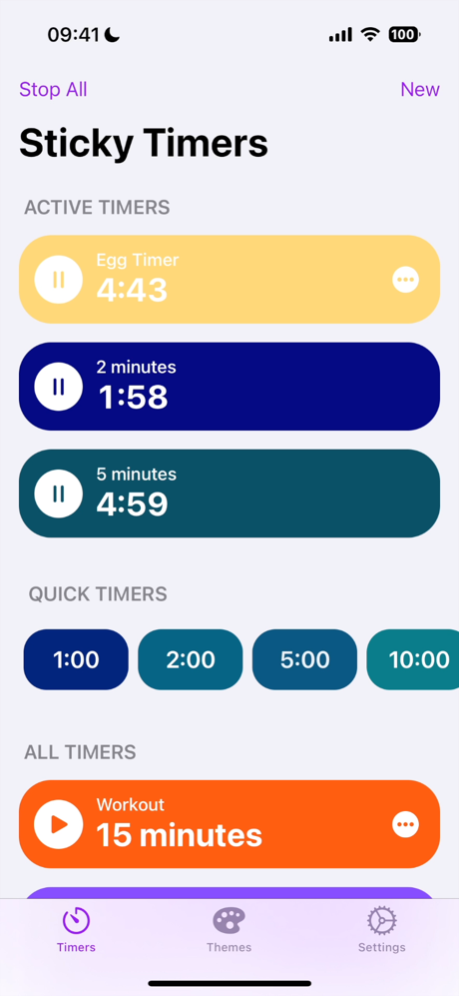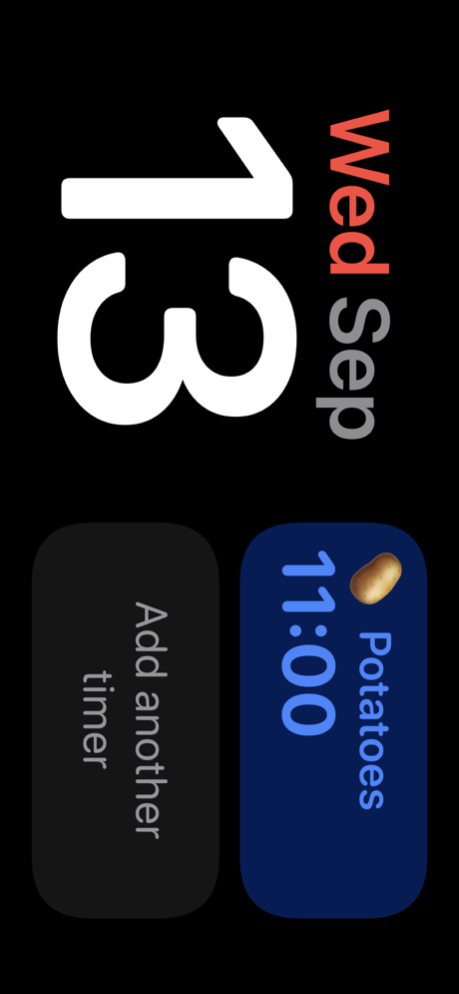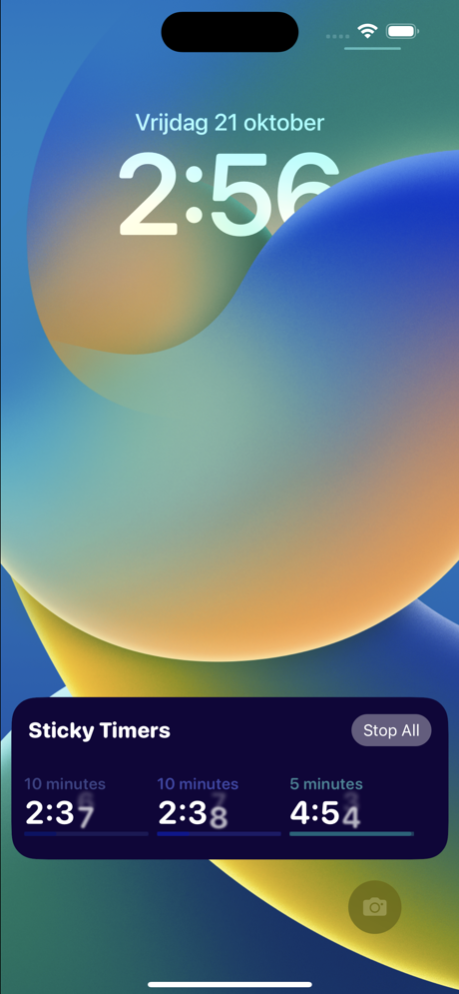Sticky Timers and Countdowns 2.0
Free Version
Publisher Description
Keep track of multiple timers at the same time from the dynamic island or your lockscreen with Sticky Timers. If you're keeping track of multiple things at the same time it's useful to have your timers available at a glance at all times.
Customise colors, designs to make it fit in with your aesthetic!
Features include:
- Create custom timers
- Customise background, emoji and text color for your timers
- Quick timers for easy access
- View up to six timers at the same time on your Lockscreen
- Show up to two active timers at the same time in the Dynamic Island
- Lockscreen Widget to start all your timers
- Different alert sounds
- Choose a background color for your Lockscreen timers
- Quickly restart and duplicate timers
- App shortcuts to quickly start timers from Siri or your own shortcuts
Choose from different designs in the Dynamic Island and your Lockscreen:
Compact:
- One Timer with progress circle
- One Timer with Emoji
- Two Timers
Expanded (long press on the dynamic island) and Lockscreen:
- Coloured Pill
- Coloured Pill with title
- Minimal
- Emoji
If you purchase the 'Super Sticky Timers' in app purchase you will get
- Unlimited Timers
- Up to six active timers
- All designs
- Edit and create quick timers
- Change the alert sounds
- Show two timers in your compact Dynamic Island at the same time
- Support Indie Development
If you have any questions or feature suggestions, send an email to jordi@goodsnooze.com!
This app offers subscriptions for "Super Sticky Timers". Subscriptions will automatically renew unless auto-renew is turned off at least 24 hours before the end of the current period (and charged to your iTunes account). You can turn off auto-renew/manage subscriptions in your iTunes Account Settings after purchase. Terms of Use can be found at https://getvivid.app/stterms and Privacy Policy can be found at https://getvivid.app/stprivacy.
Sep 18, 2023
Version 2.0
New:
- Interactive Widgets! You can now start and stop timers directly from their widgets.
- Single Timer widgets can be started and stopped by pressing the button on their widget
- New small multiple timer widget for up to two timers at the same time. Tap on them to start and reset them
- Great support for Standby Mode. View and start your timers directly from Standby mode, great for in the kitchen or in the gym!
Improved
- Widgets are now included for free and no longer require a Super Sticky Timers purchase.
Thanks for using Sticky Timers, let me know if you run into anything! Jordi
About Sticky Timers and Countdowns
Sticky Timers and Countdowns is a free app for iOS published in the System Maintenance list of apps, part of System Utilities.
The company that develops Sticky Timers and Countdowns is Good Snooze. The latest version released by its developer is 2.0.
To install Sticky Timers and Countdowns on your iOS device, just click the green Continue To App button above to start the installation process. The app is listed on our website since 2023-09-18 and was downloaded 0 times. We have already checked if the download link is safe, however for your own protection we recommend that you scan the downloaded app with your antivirus. Your antivirus may detect the Sticky Timers and Countdowns as malware if the download link is broken.
How to install Sticky Timers and Countdowns on your iOS device:
- Click on the Continue To App button on our website. This will redirect you to the App Store.
- Once the Sticky Timers and Countdowns is shown in the iTunes listing of your iOS device, you can start its download and installation. Tap on the GET button to the right of the app to start downloading it.
- If you are not logged-in the iOS appstore app, you'll be prompted for your your Apple ID and/or password.
- After Sticky Timers and Countdowns is downloaded, you'll see an INSTALL button to the right. Tap on it to start the actual installation of the iOS app.
- Once installation is finished you can tap on the OPEN button to start it. Its icon will also be added to your device home screen.